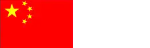SOFTWARE UPDATE

1.Turn off the anti-virus software on your computer for the time being
2.After downloading the file, please extract the MaxToBurn(V1.3).rar file from drive
3.Find the unzipped MaxtoBurn (V1.3) .exe file and double-click to start the program .During the period, you will be prompted to click “Yes”
4.Plug the TYPE-C USB cable into the charging port of the product you need to upgrade and connect it to the computer.
In the red box is the model that needs to be upgraded The arrows in the yellow circle indicate the plug-in port of the TYPE-C USB cable
5.After the MaxtoBurn (V1.3) upgrade tool is .exe running, click “Update” to start the upgrade, do not unplug the USB cable during the period, and “Uprade Success” appears after about 1~3 minutes,indicating that the upgrade is successful.
Note:
The USB cannot be unplugged during the upgrade process
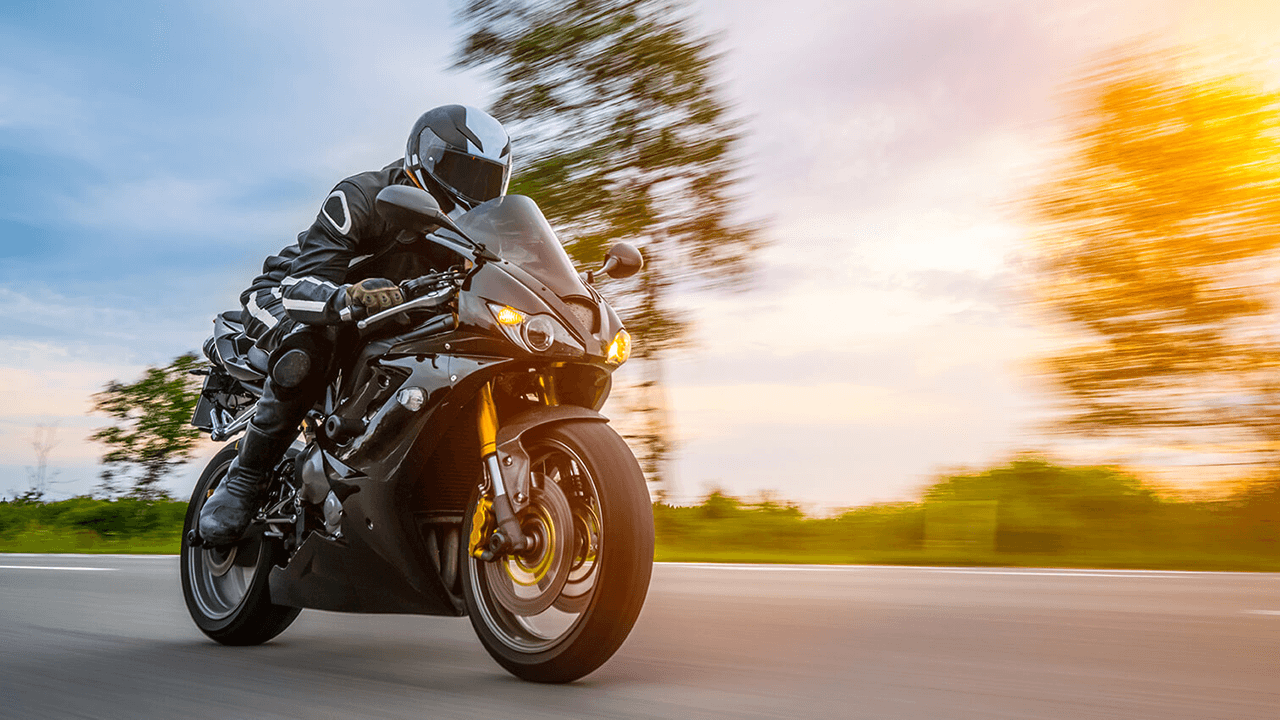
 Maxto
Maxto